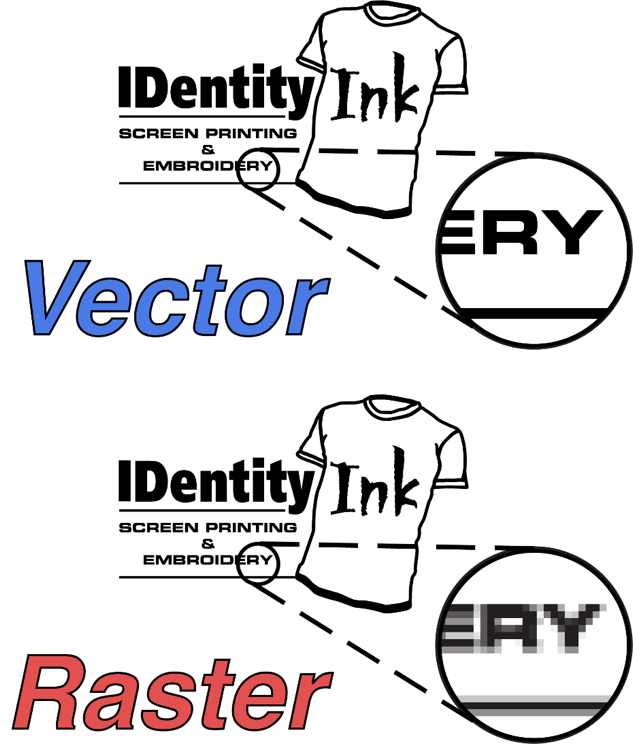Art Requirements
There’s a lot that goes into your design from start to finish, and we’re here to help! We know that many people don’t have access to software like Adobe Illustrator and Photoshop, that’s why we’re ready to work with you to make sure your design is print-ready.
- Hourly Art Fee = $50
- Anything less than 1 hour is free with order
Starting from scratch?
Have an idea but don’t know where to start? Not a problem. Provide us any thoughts, information, images, or links you have and one of our graphic designers will work with you to bring your design to life.
Already have a finished design?
Attach your file when contacting us. Best file format is (vector).ai, .eps, or .pdf types if you have them, or (raster).jpeg, .tiff if you don’t. When sending .jpeg or .tiff please use the highest resolution possible (300 dpi or greater), however do not just increase the size in Photoshop or another program, this is called up-sampling and will result in a blurry image.
Art Guidelines & Requirements
Our primary software is Adobe Illustrator (.eps) and Adobe Photoshop (.psd). For all other software programs, save files as an encapsulated postscript (.eps) file. Providing high quality art helps us complete your orders faster. Accepted file formats include .ai, .eps, .pdf, .psd, .tif, .bmp.
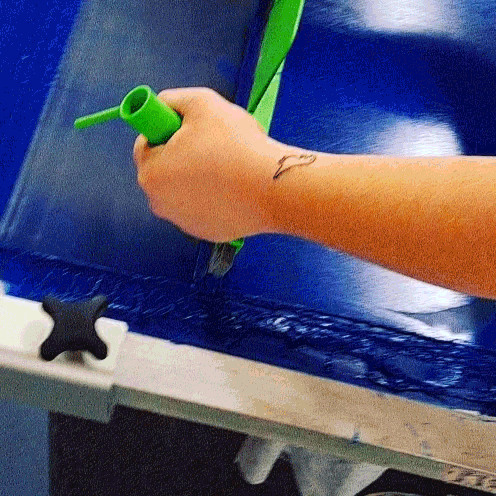

Adobe Illustrator, Corel Draw. etc.
Vector Art Steps
step one
Convert text to outlines. This eliminates the need to embed or send font files.
step two
Avoid complex blends or transparencies. These require alterations for optimum screen-printing quality.
step three
Export art as .eps file
scanned/digital photos and art, Adobe Photoshop
Raster Art Steps
step one
Create or size art to the actual size to be printed.
step two
Resolution should be 300 dpi or greater.
step three
Include all layers and channels (do not flatten).
step four
Save as .psd or .tif file.
Adobe Illustrator
Converting text to outlines
step one
step two
step three
Spot Colors
Vector vs Raster Images
How large can my design be?
We have a maximum imprint size of 13”x16” however in most cases it depends on the garment and the garment sizes you choose. For example, if you are printing on a hooded sweatshirt with a pocket, you will have less room for a tall design.